Germplasm
Body:
The Germplasm Search can be accessed through the Search menu in the header. Information about germplasm linked to data in CGD can be searched by species (Fig. 10A) and/or name (Fig. 10B). A list of germplasm names, in a text file, can also be uploaded to search for multiple germplasm at once.
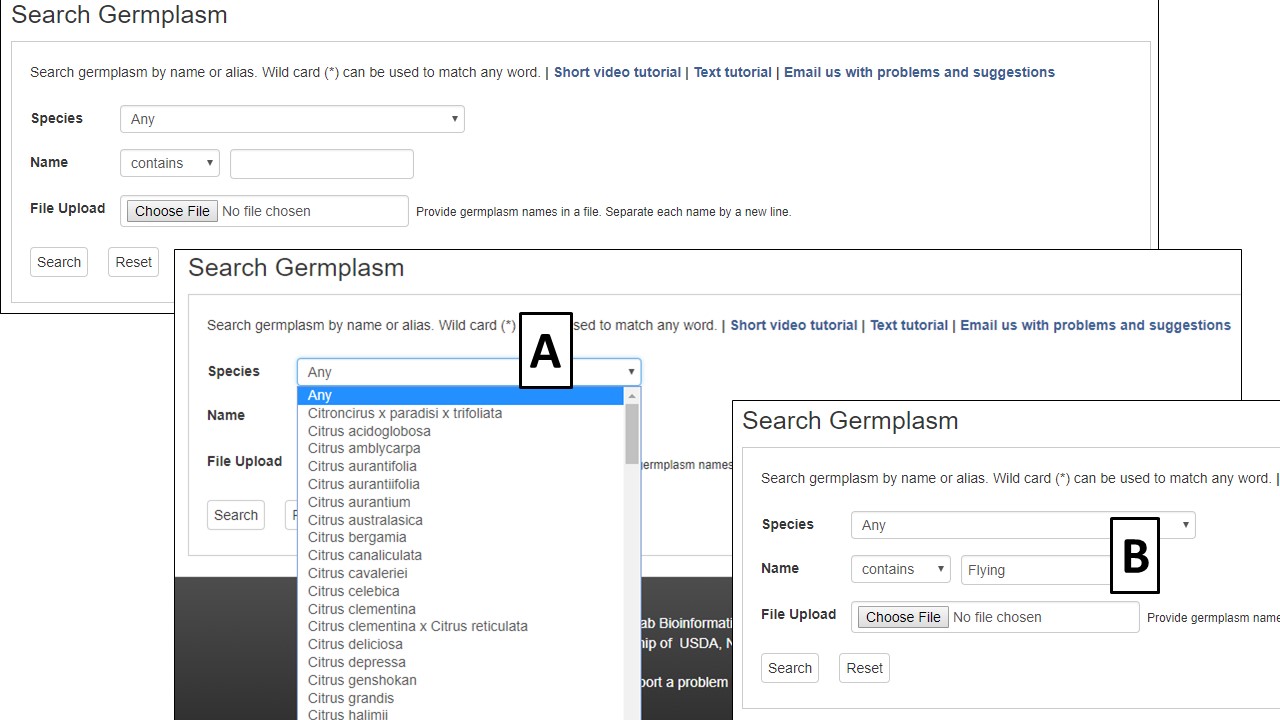
Figure 10. CGD Germplasm Search interface.
Results are returned in a table format that can be downloaded (Fig. 11A). Blue text indicates hyperlinks to more detailed information (Fig. 11B). Searches can be refined by editing the parameters or a new search can be initiated by clicking the reset button.
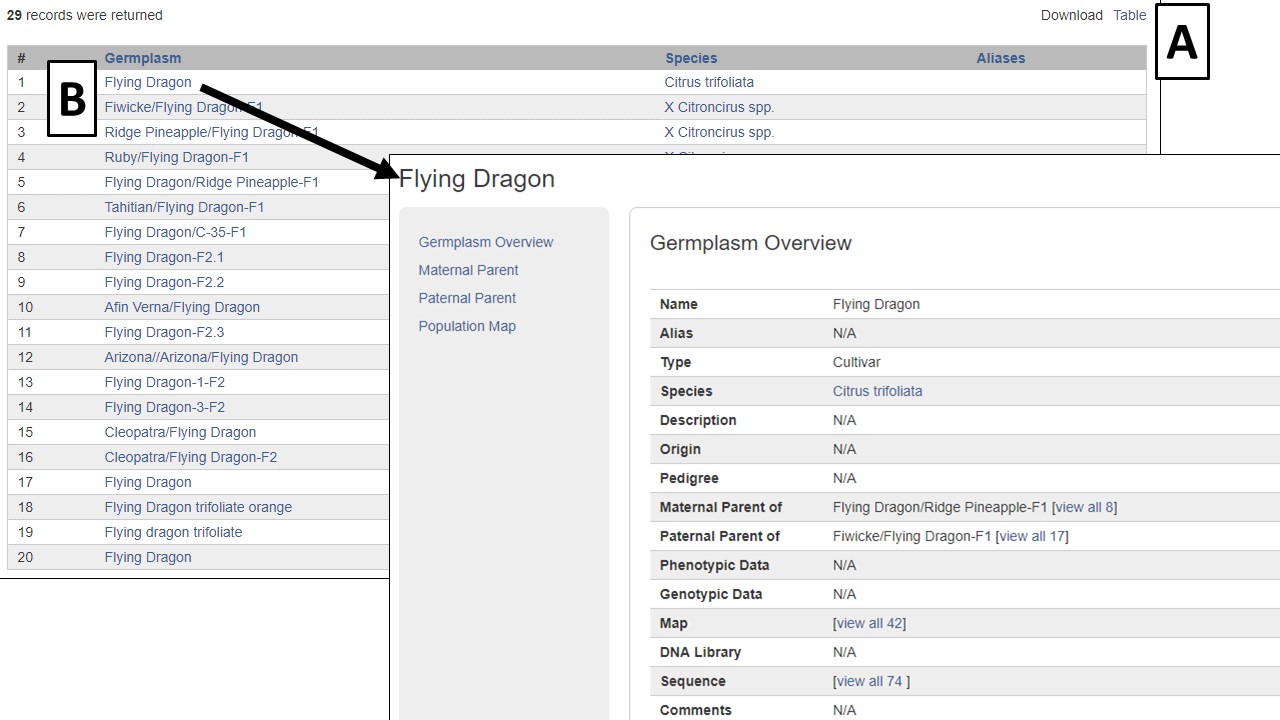
Figure 11. Germplasm Search results