The Genes and Transcripts Search is located under the Search menu in the header. The Genes and Transcripts Search allows you to search sequences that are available in CGD with several different parameters. A few parameters can be used to return a broad range of results, or numerous parameters can be used to find very specific data. Searches can be limited to a certain genus and species. Once a genus has been selected, the species list will be populated and then a species selection can be made (Fig. 8A). Searches can also be limited to datasets, such as genome and RefTrans assemblies or NCBI genes. For a genome assembly dataset, the search can be restricted to a chromosome or scaffold and further restricted to a region on that chromosome or scaffold (Fig. 8B). Searches for a specific gene or transcript name, or a list of names that are uploaded as a text file, are also possible with this search interface.
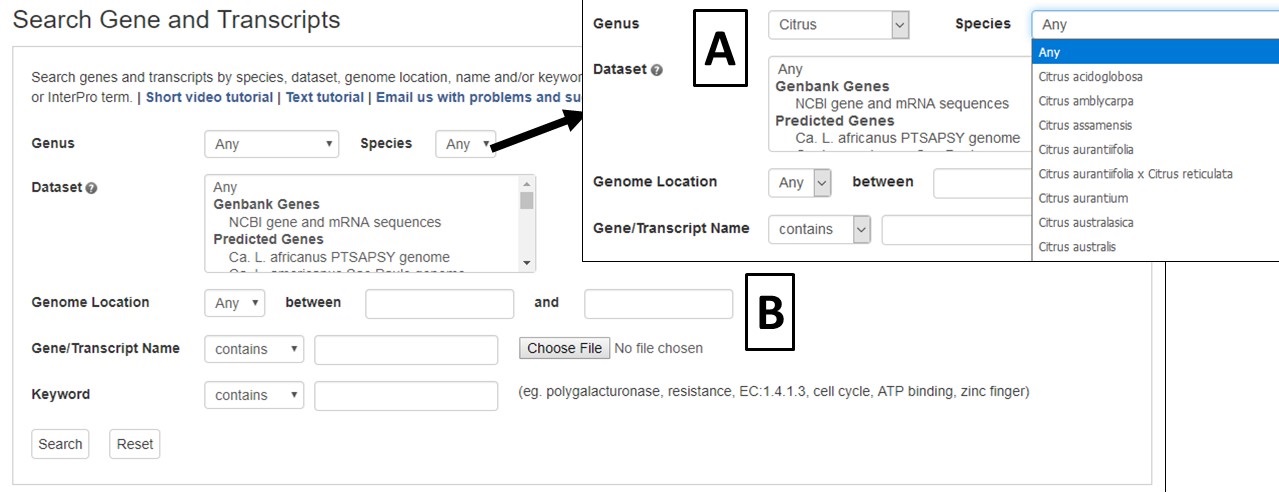
Figure 8. CGD Genes and Transcript Search interface.
All search results are returned as a table with hyperlinks to more info (Fig. 9). The table can be downloaded and a Fasta file of the returned sequences can also be downloaded (Fig. 9A). To do another search, click reset.

Figure 9. Gene and Transcript Search results table
